Imagine having every one of your self-hosted apps — your media servers, game servers, management panels — perfectly organized and just a click away.
No more IP addresses to remember, no more messy bookmarks.
Just a clean, powerful dashboard built around your needs.
At JHSYSTEMS, we've mastered the art of self-hosting and Docker deployments.
Today, let’s dive into how you can set up Homepage, one of the best Docker dashboards out there — and how we can help you get it up and running like a pro.
Why Homepage is a Game-Changer for Homelab Enthusiasts
Homepage is a lightweight, customizable dashboard that pulls all your services into one beautiful, organized place.
Best part? It’s incredibly easy to deploy with Docker, and it’s designed to be flexible for beginners and experts alike.
Here's why we (and many others) love it:
- Easy Configuration: Add apps, organize them into categories, and customize the design—all using simple YAML files.
- Custom Icons and Widgets: Set service names, icons, and real-time widgets. Instantly know if your Plex server is busy or if your game servers are down!
- Total Control: Organize services by server, app type, or any category you like.
- Super Lightweight: Barely uses system resources, making it perfect for small servers or bigger enterprise setups.
When you run Homepage inside Docker, you not only simplify your setup—you future-proof it.
At JHSYSTEMS, we ensure every service you host is scalable, secure, and simple to manage.
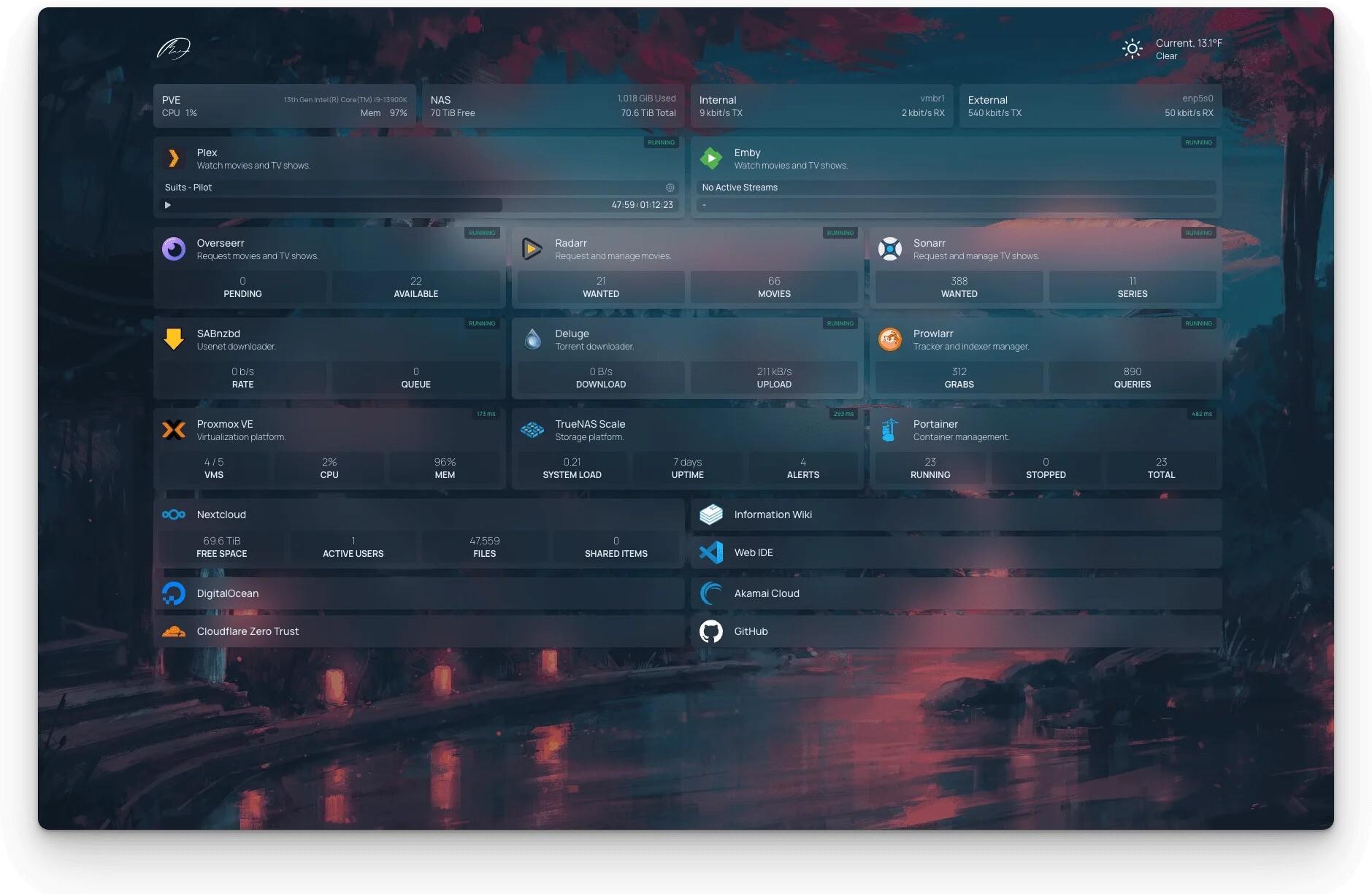
How We Set It Up Using Docker
We deploy Homepage for our clients (and our own homelabs!) using a streamlined Docker Compose setup:
- We create a secure docker-compose.yml to pull the Homepage container.
- We mount configuration folders, icons, and any custom themes.
- We ensure it's set up with automatic updates and backups for complete peace of mind.
Editing your services later?
It's as easy as updating a text file.
Want a dark mode theme?
Just change a few lines.
Need to see your server statuses at a glance?
Widgets got you covered.
We can fully customize it to match your branding, internal structure, or personal taste.
Why Trust JHSYSTEMS for Your Homelab Setup?
Setting up a reliable dashboard isn’t just about installing software — it's about making sure it's secure, maintainable, and fast.
At JHSYSTEMS, we don't just install Homepage — we optimize it for your infrastructure.
Whether you’re managing:
- A personal homelab
- A small business server farm
- A large Docker swarm or Kubernetes cluster
—we have the skills to build it exactly the way you need it.
Already running services like Nextcloud, Plex, or Portainer?
We’ll integrate them seamlessly into Homepage so you can manage everything from one place.
Want us to set it up for you?
Contact us today and let’s make it happen!
Frequently Asked Questions (FAQ)
Q: Where can I get Homepage?
A: You can find it on Homepage’s GitHub page here.
Q: Does Homepage require a lot of server resources?
A: Not at all! Homepage is extremely lightweight and can run on even small VPS or Raspberry Pi setups.
Q: Can I customize Homepage to match my brand or personal style?
A: Absolutely! Homepage supports themes, custom icons, backgrounds, and complete category control.
Q: Is it safe to expose Homepage to the internet?
A: With the right security setup (reverse proxies, authentication layers, HTTPS), it can be safely accessed remotely. We can help configure this for you!

